Have you ever noticed your phone’s temperature getting uncomfortably high? After the explosive antics of a certain Samsung phone from a few years ago, you’d be right to worry when your phone starts getting unusually hot. In this blog post, we’ll tell you what you can do to keep your phone from overheating and what to do when your phone starts emitting too much heat. But let’s start with the reason why phones overheat in the first place.
Why do phones get hot?
Phones are small, carefully packed with parts, and very powerful. Some modern phones with high-powered processors have advanced cooling systems to keep the phone’s internal temperature from rising. Still, phones emit heat when you use them. This is especially true with older phones.
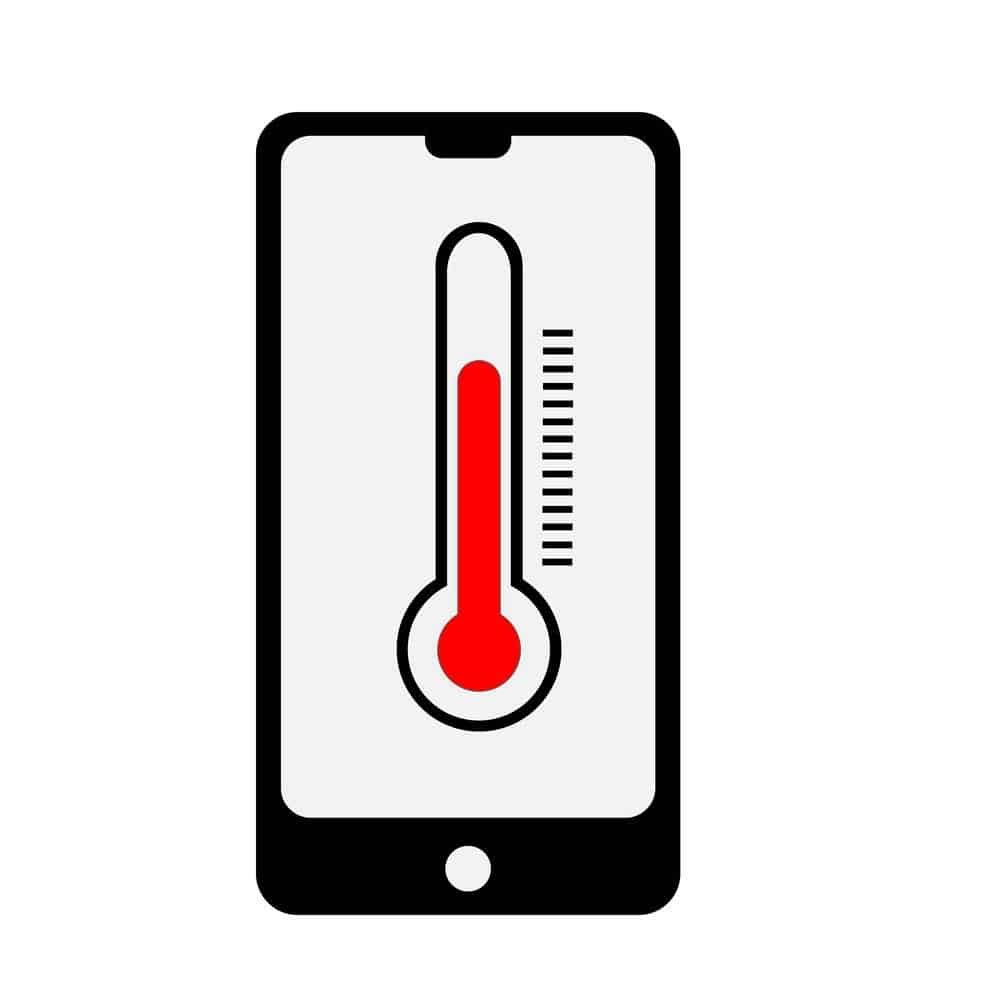
Here’s what you can do to keep your phone’s temperature under control.
Slow and Overheating? Check for Malware

Unlike iPhones, Android devices allow you to install apps from places other than the Google Play Store, making them vulnerable to malicious apps. Still, iPhones aren’t entirely safe from malware either. If you suspect a malicious app on your Android or iOS device, scan it with a good mobile antivirus software.
Buggy apps can cause phone overheating issues
This problem is more frequently experienced by Android users. Since there are so many Android phones with different configurations and UIs, developers can’t always make sure that their app is optimized to perform on every Android phone.

Avoid using your phone when charging
The beefy batteries of modern smartphones often come with high-wattage turbo-chargers that ensure the phone’s battery gets juiced up quickly. This operation can make your phone hot, and it’s best not to use the smartphone too much while it’s charging.

Take the case off on a hot day

While a case shouldn’t cause phone overheating with normal apps running, it may cause poor phone temperature regulation during charging and heavy usage. If your phone is overheating while on charge and the ambient temperature is also high, consider taking it out of its case.
Turn on Airplane mode
If you’re in an airplane or an area with poor reception, your phone will try to search for a signal constantly. This will keep your phone awake and might lead to your phone overheating. When the reception is poor or nonexistent and your phone’s getting hot, try turning off your phone’s data, wi-fi, location services, portable hotspot, and Bluetooth.

Avoid direct sunlight

Avoid using your phone for prolonged periods under direct sunlight. If possible, shut off the auto-brightness option and turn your phone’s screen brightness down manually.
Turn on Battery Saver mode
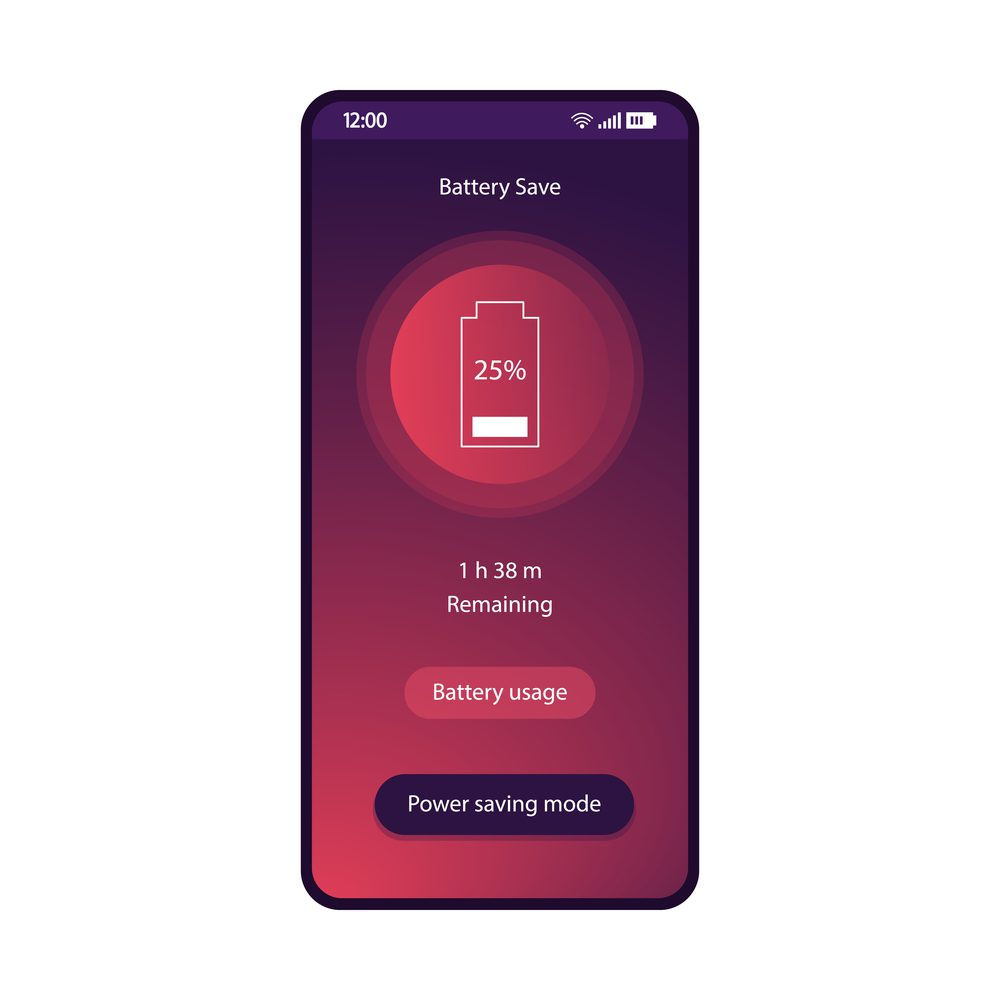
Although a battery saver can prevent smartphone overheating by shutting down unused apps, it does so at the cost of your phone’s performance. While it may be noticeable when you’re playing games on high settings, it shouldn’t affect lighter activities such as browsing, streaming music, watching videos, or texting.
Nothing working? It’s time to see an expert

If you’ve tried all the above tips and still can’t stop your phone from overheating, then it’s high time to consult an expert. Your overheated phone might have some battery, processor, or circuitry fault, and it can be dangerous to keep using it.
If your phone is under warranty, take it to your warranty provider. Otherwise, go for a trustworthy phone repair service. An overheating phone can be an accident waiting to happen, and you shouldn’t take too long to get your phone checked by a phone repair specialist.





